hülyeséget kérdeztem? 
Visual Basic - Szoftverfejlesztés fórum
hozzászólások
Hy All!
Egy olyan problémával fordulok hozzátok, hogy VB6 ban kellene egy kis segítség.
A soros portra kellene adatokat küldenem, ez megy. De az a gond, hogy karaktereket kellbeirnom, de nem a hozzájuk tartozó ASCII kódot kellene elküldeni.
Hanem ha mondjuk lenyomom a 'V' karaktert akkor 0x95-öt küldjön ki.
Ebben tudna vki segíteni?
Megvettem a big blue könyvet, és most nyálazom, de még kezdő vagyok.
Elöre is köszönöm a hasznos információkat!
sonar
Nos akkor egyszerűsítem a kérdést:
van egy text box és amit abba irok szöveget akkor minden lenyomott karakter után if es sorra ugorjon és utánna meg vissza.

Crion
(aktív tag)
Sziasztok!
Keresek olyan programot, ami egy vbs scriptet exe-re, vagy com-ra tud alakítani, van valami ötletetek, hogy mivel lehetne megcsinálni?
Nem csunya dolgokra kell, hanem jelszavak vannak a scriptben és emiatt....

Wasmacsó
(csendes tag)
Hi! Tudnátok nekem segíteni? VB.net - ben írtam progit és mindíg azt mondja hogy: An unhandled exception of type 'System.ArgumentOutOfRangeException' occurred in mscorlib.dll
Additional information: Enum value was out of legal range.
Persze ha rákattintok a gombra, mert a Form_Load - nál nem írhja ki hogy hiba lenne, csak a Button4_Click vagy a Button5_Click - nél!
Ez itt a kód:
Imports System.IO
Imports System
Public Class Form1
Inherits System.Windows.Forms.Form
#Region '' Windows Form Designer generated code ''
Public Sub New()
MyBase.New()
'This call is required by the Windows Form Designer.
InitializeComponent()
'Add any initialization after the InitializeComponent() call
End Sub
'Form overrides dispose to clean up the component list.
Protected Overloads Overrides Sub Dispose(ByVal disposing As Boolean)
If disposing Then
If Not (components Is Nothing) Then
components.Dispose()
End If
End If
MyBase.Dispose(disposing)
End Sub
'Required by the Windows Form Designer
Private components As System.ComponentModel.IContainer
'NOTE: The following procedure is required by the Windows Form Designer
'It can be modified using the Windows Form Designer.
'Do not modify it using the code editor.
Friend WithEvents Timer1 As System.Windows.Forms.Timer
Friend WithEvents Label1 As System.Windows.Forms.Label
Friend WithEvents TextBox1 As System.Windows.Forms.TextBox
Friend WithEvents TextBox2 As System.Windows.Forms.TextBox
Friend WithEvents TextBox3 As System.Windows.Forms.TextBox
Friend WithEvents Button1 As System.Windows.Forms.Button
Friend WithEvents RadioButton1 As System.Windows.Forms.RadioButton
Friend WithEvents RadioButton2 As System.Windows.Forms.RadioButton
Friend WithEvents Label2 As System.Windows.Forms.Label
Friend WithEvents Label3 As System.Windows.Forms.Label
Friend WithEvents Label4 As System.Windows.Forms.Label
Friend WithEvents Label5 As System.Windows.Forms.Label
Friend WithEvents TextBox4 As System.Windows.Forms.TextBox
Friend WithEvents MonthCalendar1 As System.Windows.Forms.MonthCalendar
Friend WithEvents StatusBar1 As System.Windows.Forms.StatusBar
Friend WithEvents Label6 As System.Windows.Forms.Label
Friend WithEvents Label7 As System.Windows.Forms.Label
Friend WithEvents ComboBox1 As System.Windows.Forms.ComboBox
Friend WithEvents TextBox5 As System.Windows.Forms.TextBox
Public WithEvents HelpProvider1 As System.Windows.Forms.HelpProvider
Friend WithEvents RichTextBox1 As System.Windows.Forms.RichTextBox
Friend WithEvents SaveFileDialog1 As System.Windows.Forms.SaveFileDialog
Friend WithEvents OpenFileDialog1 As System.Windows.Forms.OpenFileDialog
Friend WithEvents Button2 As System.Windows.Forms.Button
Friend WithEvents Button3 As System.Windows.Forms.Button
Friend WithEvents ErrorProvider1 As System.Windows.Forms.ErrorProvider
Friend WithEvents Admin As System.Windows.Forms.NotifyIcon
Friend WithEvents DateTimePicker1 As System.Windows.Forms.DateTimePicker
Friend WithEvents Label8 As System.Windows.Forms.Label
Friend WithEvents TextBox6 As System.Windows.Forms.TextBox
Friend WithEvents Button4 As System.Windows.Forms.Button
Friend WithEvents Button5 As System.Windows.Forms.Button
Private Sub InitializeComponent()
Me.components = New System.ComponentModel.Container
Dim resources As System.Resources.ResourceManager = New System.Resources.ResourceManager(GetType(Form1))
Dim configurationAppSettings As System.Configuration.AppSettingsReader = New System.Configuration.AppSettingsReader
Me.Timer1 = New System.Windows.Forms.Timer(Me.components)
Me.Label1 = New System.Windows.Forms.Label
Me.TextBox1 = New System.Windows.Forms.TextBox
Me.TextBox2 = New System.Windows.Forms.TextBox
Me.TextBox3 = New System.Windows.Forms.TextBox
Me.Button1 = New System.Windows.Forms.Button
Me.RadioButton1 = New System.Windows.Forms.RadioButton
Me.RadioButton2 = New System.Windows.Forms.RadioButton
Me.Label2 = New System.Windows.Forms.Label
Me.Label3 = New System.Windows.Forms.Label
Me.Label4 = New System.Windows.Forms.Label
Me.Label5 = New System.Windows.Forms.Label
Me.TextBox4 = New System.Windows.Forms.TextBox
Me.MonthCalendar1 = New System.Windows.Forms.MonthCalendar
Me.StatusBar1 = New System.Windows.Forms.StatusBar
Me.Label6 = New System.Windows.Forms.Label
Me.Label7 = New System.Windows.Forms.Label
Me.ComboBox1 = New System.Windows.Forms.ComboBox
Me.TextBox5 = New System.Windows.Forms.TextBox
Me.Admin = New System.Windows.Forms.NotifyIcon(Me.components)
Me.HelpProvider1 = New System.Windows.Forms.HelpProvider
Me.RichTextBox1 = New System.Windows.Forms.RichTextBox
Me.SaveFileDialog1 = New System.Windows.Forms.SaveFileDialog
Me.OpenFileDialog1 = New System.Windows.Forms.OpenFileDialog
Me.Button2 = New System.Windows.Forms.Button
Me.Button3 = New System.Windows.Forms.Button
Me.ErrorProvider1 = New System.Windows.Forms.ErrorProvider
Me.DateTimePicker1 = New System.Windows.Forms.DateTimePicker
Me.Label8 = New System.Windows.Forms.Label
Me.TextBox6 = New System.Windows.Forms.TextBox
Me.Button4 = New System.Windows.Forms.Button
Me.Button5 = New System.Windows.Forms.Button
Me.SuspendLayout()
'
'Timer1
'
'
'Label1
'
Me.Label1.Font = New System.Drawing.Font(''Microsoft Sans Serif'', 48.0!, System.Drawing.FontStyle.Regular, System.Drawing.GraphicsUnit.Point, CType(238, Byte))
Me.Label1.Location = New System.Drawing.Point(24, 32)
Me.Label1.Name = ''Label1''
Me.Label1.Size = New System.Drawing.Size(464, 80)
Me.Label1.TabIndex = 0
'
'TextBox1
'
Me.TextBox1.Enabled = False
Me.TextBox1.Location = New System.Drawing.Point(72, 120)
Me.TextBox1.Name = ''TextBox1''
Me.TextBox1.Size = New System.Drawing.Size(40, 20)
Me.TextBox1.TabIndex = 1
Me.TextBox1.Text = ''''
'
'TextBox2
'
Me.TextBox2.Enabled = False
Me.TextBox2.Location = New System.Drawing.Point(128, 120)
Me.TextBox2.Name = ''TextBox2''
Me.TextBox2.Size = New System.Drawing.Size(24, 20)
Me.TextBox2.TabIndex = 2
Me.TextBox2.Text = ''''
'
'TextBox3
'
Me.TextBox3.Enabled = False
Me.TextBox3.Location = New System.Drawing.Point(168, 120)
Me.TextBox3.Name = ''TextBox3''
Me.TextBox3.Size = New System.Drawing.Size(40, 20)
Me.TextBox3.TabIndex = 3
Me.TextBox3.Text = ''''
'
'Button1
'
Me.Button1.Location = New System.Drawing.Point(376, 120)
Me.Button1.Name = ''Button1''
Me.Button1.Size = New System.Drawing.Size(112, 40)
Me.Button1.TabIndex = 4
Me.Button1.Text = ''Óra indul!''
'
'RadioButton1
'
Me.RadioButton1.Location = New System.Drawing.Point(216, 120)
Me.RadioButton1.Name = ''RadioButton1''
Me.RadioButton1.Size = New System.Drawing.Size(136, 16)
Me.RadioButton1.TabIndex = 5
Me.RadioButton1.Text = ''engedélyezés''
'
'RadioButton2
'
Me.RadioButton2.Location = New System.Drawing.Point(216, 144)
Me.RadioButton2.Name = ''RadioButton2''
Me.RadioButton2.Size = New System.Drawing.Size(152, 16)
Me.RadioButton2.TabIndex = 6
Me.RadioButton2.Text = ''nincs engedélyezés''
'
'Label2
'
Me.Label2.Location = New System.Drawing.Point(8, 120)
Me.Label2.Name = ''Label2''
Me.Label2.Size = New System.Drawing.Size(64, 16)
Me.Label2.TabIndex = 7
Me.Label2.Text = ''Jelzés:''
'
'Label3
'
Me.Label3.Location = New System.Drawing.Point(112, 120)
Me.Label3.Name = ''Label3''
Me.Label3.Size = New System.Drawing.Size(8, 24)
Me.Label3.TabIndex = 8
Me.Label3.Text = '':''
'
'Label4
'
Me.Label4.Location = New System.Drawing.Point(160, 120)
Me.Label4.Name = ''Label4''
Me.Label4.Size = New System.Drawing.Size(8, 16)
Me.Label4.TabIndex = 9
Me.Label4.Text = '':''
'
'Label5
'
Me.Label5.Location = New System.Drawing.Point(8, 168)
Me.Label5.Name = ''Label5''
Me.Label5.Size = New System.Drawing.Size(88, 24)
Me.Label5.TabIndex = 10
Me.Label5.Text = ''Üzenet:''
'
'TextBox4
'
Me.TextBox4.Enabled = False
Me.TextBox4.Location = New System.Drawing.Point(56, 168)
Me.TextBox4.Name = ''TextBox4''
Me.TextBox4.Size = New System.Drawing.Size(128, 20)
Me.TextBox4.TabIndex = 11
Me.TextBox4.Text = ''''
'
'MonthCalendar1
'
Me.MonthCalendar1.Location = New System.Drawing.Point(440, 176)
Me.MonthCalendar1.Name = ''MonthCalendar1''
Me.MonthCalendar1.TabIndex = 12
'
'StatusBar1
'
Me.StatusBar1.Location = New System.Drawing.Point(0, 381)
Me.StatusBar1.Name = ''StatusBar1''
Me.StatusBar1.Size = New System.Drawing.Size(608, 16)
Me.StatusBar1.TabIndex = 13
Me.StatusBar1.Text = ''Ready''
'
'Label6
'
Me.Label6.Location = New System.Drawing.Point(24, 8)
Me.Label6.Name = ''Label6''
Me.Label6.Size = New System.Drawing.Size(72, 16)
Me.Label6.TabIndex = 14
Me.Label6.Text = ''Óra:''
'
'Label7
'
Me.Label7.Location = New System.Drawing.Point(8, 200)
Me.Label7.Name = ''Label7''
Me.Label7.Size = New System.Drawing.Size(72, 24)
Me.Label7.TabIndex = 15
Me.Label7.Text = ''Esemény:''
'
'ComboBox1
'
Me.ComboBox1.Items.AddRange(New Object() {''Üzenet küldése programnak: Notepad '', ''Üzenet küldése programnak: Cmd '', ''Üzenet küldése programnak: MSWORD '', ''Üzenet küldése programnak: Messanger '', ''Üzenet küldése programnak: TextPad '', ''Üzenet küldése programnak: Internet Explorer ''})
Me.ComboBox1.Location = New System.Drawing.Point(8, 232)
Me.ComboBox1.Name = ''ComboBox1''
Me.ComboBox1.Size = New System.Drawing.Size(248, 21)
Me.ComboBox1.TabIndex = 16
Me.ComboBox1.Text = ''Válassz! ''
'
'TextBox5
'
Me.TextBox5.Location = New System.Drawing.Point(8, 272)
Me.TextBox5.Name = ''TextBox5''
Me.TextBox5.Size = New System.Drawing.Size(256, 20)
Me.TextBox5.TabIndex = 17
Me.TextBox5.Text = ''Program paraméterek''
'
'Admin
'
Me.Admin.Icon = CType(resources.GetObject(''Admin.Icon''), System.Drawing.Icon)
Me.Admin.Text = ''Admin''
Me.Admin.Visible = True
'
'HelpProvider1
'
Me.HelpProvider1.HelpNamespace = CType(configurationAppSettings.GetValue(''HelpProvider1.Help
Namespace'', GetType(System.String)), String)
'
'RichTextBox1
'
Me.RichTextBox1.Location = New System.Drawing.Point(8, 304)
Me.RichTextBox1.Name = ''RichTextBox1''
Me.RichTextBox1.Size = New System.Drawing.Size(240, 40)
Me.RichTextBox1.TabIndex = 18
Me.RichTextBox1.Text = ''Jegyzetek''
'
'Button2
'
Me.Button2.Location = New System.Drawing.Point(256, 304)
Me.Button2.Name = ''Button2''
Me.Button2.Size = New System.Drawing.Size(72, 16)
Me.Button2.TabIndex = 19
Me.Button2.Text = ''Mentés''
'
'Button3
'
Me.Button3.Location = New System.Drawing.Point(256, 320)
Me.Button3.Name = ''Button3''
Me.Button3.Size = New System.Drawing.Size(72, 16)
Me.Button3.TabIndex = 20
Me.Button3.Text = ''Megnyitás''
'
'ErrorProvider1
'
Me.ErrorProvider1.ContainerControl = Me
'
'DateTimePicker1
'
Me.DateTimePicker1.Location = New System.Drawing.Point(440, 344)
Me.DateTimePicker1.Name = ''DateTimePicker1''
Me.DateTimePicker1.Size = New System.Drawing.Size(168, 20)
Me.DateTimePicker1.TabIndex = 21
'
'Label8
'
Me.Label8.Location = New System.Drawing.Point(8, 352)
Me.Label8.Name = ''Label8''
Me.Label8.Size = New System.Drawing.Size(184, 16)
Me.Label8.TabIndex = 22
Me.Label8.Text = ''az ön születésnapja:''
'
'TextBox6
'
Me.TextBox6.Location = New System.Drawing.Point(112, 352)
Me.TextBox6.Name = ''TextBox6''
Me.TextBox6.Size = New System.Drawing.Size(128, 20)
Me.TextBox6.TabIndex = 23
Me.TextBox6.Text = ''''
'
'Button4
'
Me.Button4.Location = New System.Drawing.Point(256, 344)
Me.Button4.Name = ''Button4''
Me.Button4.Size = New System.Drawing.Size(64, 24)
Me.Button4.TabIndex = 24
Me.Button4.Text = ''OK''
'
'Button5
'
Me.Button5.Location = New System.Drawing.Point(328, 344)
Me.Button5.Name = ''Button5''
Me.Button5.Size = New System.Drawing.Size(96, 24)
Me.Button5.TabIndex = 25
Me.Button5.Text = ''Megváltoztatás''
'
'Form1
'
Me.AutoScaleBaseSize = New System.Drawing.Size(5, 13)
Me.ClientSize = New System.Drawing.Size(608, 397)
Me.Controls.Add(Me.Button5)
Me.Controls.Add(Me.Button4)
Me.Controls.Add(Me.TextBox6)
Me.Controls.Add(Me.Label8)
Me.Controls.Add(Me.DateTimePicker1)
Me.Controls.Add(Me.Button3)
Me.Controls.Add(Me.Button2)
Me.Controls.Add(Me.RichTextBox1)
Me.Controls.Add(Me.TextBox5)
Me.Controls.Add(Me.ComboBox1)
Me.Controls.Add(Me.Label7)
Me.Controls.Add(Me.Label6)
Me.Controls.Add(Me.StatusBar1)
Me.Controls.Add(Me.MonthCalendar1)
Me.Controls.Add(Me.TextBox4)
Me.Controls.Add(Me.Label5)
Me.Controls.Add(Me.Label4)
Me.Controls.Add(Me.Label3)
Me.Controls.Add(Me.Label2)
Me.Controls.Add(Me.RadioButton2)
Me.Controls.Add(Me.RadioButton1)
Me.Controls.Add(Me.Button1)
Me.Controls.Add(Me.TextBox3)
Me.Controls.Add(Me.TextBox2)
Me.Controls.Add(Me.TextBox1)
Me.Controls.Add(Me.Label1)
Me.Icon = CType(resources.GetObject(''$this.Icon''), System.Drawing.Icon)
Me.Name = ''Form1''
Me.Text = ''Admin''
Me.ResumeLayout(False)
End Sub
#End Region
Dim blnAlarm As Boolean
Private Sub Timer1_Tick(ByVal sender As System.Object, ByVal e As System.EventArgs) Handles Timer1.Tick
Label1.Text = TimeOfDay
If TextBox1.Text '''' And TextBox2.Text '''' And TextBox3.Text '''' Then
Dim AlarmTime = New DateTime(Today.Year, Today.Month, Today.Day, CInt(TextBox1.Text), CInt(TextBox2.Text), CInt(TextBox3.Text))
If Now > AlarmTime And blnAlarm Then
Beep()
MsgBox(TextBox4.Text, MsgBoxStyle.OKOnly, ''Jelzés!'')
Beep()
Timer1.Enabled = False
Timer1.Stop()
Timer1.Dispose()
ElseIf ComboBox1.SelectedItem = ComboBox1.Items(0) And Now > AlarmTime Then
AppActivate(''Névtelen - Jegyzettömb'')
System.Windows.Forms.SendKeys.Send(TextBox4.Text)
Timer1.Enabled = False
Timer1.Stop()
Timer1.Dispose()
End If
End If
If ComboBox1.SelectedItem = ComboBox1.Items(0) Or ComboBox1.SelectedItem = ComboBox1.Items(1) Or ComboBox1.SelectedItem = ComboBox1.Items(2) Or ComboBox1.SelectedItem = ComboBox1.Items(3) Then
blnAlarm = False
End If
End Sub
Private Sub Button1_Click(ByVal sender As System.Object, ByVal e As System.EventArgs) Handles Button1.Click
Dim u As New System.IO.FileStream(''bday.txt'', IO.FileMode.Open)
Dim w As New System.IO.StreamReader(u)
Timer1.Enabled = True
If TextBox1.Text = ''Joci'' Or TextBox2.Text = ''Joci'' Or TextBox3.Text = ''Joci'' Or TextBox4.Text = ''Joci'' Or TextBox5.Text = ''Joci'' Then
MsgBox(''Virus detected in text: 'Joci'. The program run stopped'', MsgBoxStyle.Critical, ''Virus detected'')
Me.Close()
End If
StatusBar1.Text = ''Timer Started''
If DateTimePicker1.Text = w.ReadToEnd() Then
MsgBox(''Boldog szülinapot!'')
w.Close()
End If
End Sub
Private Sub RadioButton1_CheckedChanged(ByVal sender As System.Object, ByVal e As System.EventArgs) Handles RadioButton1.CheckedChanged
If RadioButton1.Checked Then
blnAlarm = True
TextBox4.Enabled = True
TextBox2.Enabled = True
TextBox1.Enabled = True
TextBox3.Enabled = True
ElseIf TextBox4.Text = '''' And TextBox4.Enabled And Label1.Text = TimeOfDay Then
TextBox4.Text = ''Jelzés!''
End If
End Sub
Private Sub RadioButton2_CheckedChanged(ByVal sender As System.Object, ByVal e As System.EventArgs) Handles RadioButton2.CheckedChanged
If RadioButton2.Checked Then
blnAlarm = False
TextBox4.Enabled = False
TextBox1.Enabled = False
TextBox2.Enabled = False
TextBox3.Enabled = False
End If
End Sub
Private Sub Form1_Load(ByVal sender As System.Object, ByVal e As System.EventArgs) Handles MyBase.Load
Timer1.Enabled = False
If RadioButton1.Checked And RadioButton2.Checked Then
StatusBar1.Text = ''error!''
End If
HelpProvider1.SetHelpKeyword(Me, ''F1'')
End Sub
Private Sub Button2_Click(ByVal sender As System.Object, ByVal e As System.EventArgs) Handles Button2.Click
Dim result As Integer
If SaveFileDialog1.ShowDialog Then
RichTextBox1.SaveFile(SaveFileDialog1.FileName)
SaveFileDialog1.Title = ''Save file (only rtf format)''
SaveFileDialog1.Filter = ''*.rtf''
ElseIf result = DialogResult.Cancel Or SaveFileDialog1.FileName = '''' Then
SaveFileDialog1.AddExtension = True
RichTextBox1.Text = ''Jegyzetek''
ErrorProvider1.SetError(Me, ''Error!'')
End If
End Sub
Private Sub Button3_Click(ByVal sender As System.Object, ByVal e As System.EventArgs) Handles Button3.Click
Dim r As Integer
If OpenFileDialog1.ShowDialog Then
RichTextBox1.LoadFile(OpenFileDialog1.FileName)
OpenFileDialog1.Filter = ''*.rtf''
OpenFileDialog1.OpenFile()
End If
End Sub
Private Sub Button4_Click(ByVal sender As System.Object, ByVal e As System.EventArgs) Handles Button4.Click
Dim t As New System.IO.FileStream(''bday.txt'', IO.FileMode.Append And IO.FileMode.Open And IO.FileMode.CreateNew And IO.FileMode.Create)
Dim z As New System.IO.StreamWriter(t)
z.BaseStream.Seek(0, IO.SeekOrigin.End)
z.WriteLine(TextBox6.Text)
z.Close()
End Sub
Private Sub DateTimePicker1_ValueChanged(ByVal sender As System.Object, ByVal e As System.EventArgs) Handles DateTimePicker1.ValueChanged
If DateTimePicker1.Text = ''2004. december 6.'' Then
MsgBox(''Akkor jön a mikulás!'', MsgBoxStyle.Information, ''Miki'')
ElseIf DateTimePicker1.Text = ''2004. december 24.'' Then
MsgBox(''Szenteste!'', MsgBoxStyle.Information, ''Karácsony'')
End If
End Sub
Private Sub Button5_Click(ByVal sender As System.Object, ByVal e As System.EventArgs) Handles Button5.Click
Dim g As New System.IO.FileStream(''bday.txt'', IO.FileMode.Append And IO.FileMode.Open And IO.FileMode.CreateNew And IO.FileMode.Create)
Dim s As New System.IO.StreamWriter(g)
s.BaseStream.Seek(0, IO.SeekOrigin.End)
s.NewLine.Remove(s.NewLine.Length, s.NewLine.Length)
s.WriteLine(TextBox6.Text)
End Sub
End Class
Help for me pls!

DanielSky
(csendes tag)
1. Miért nem próbálod meg simán visual basic környezetben megiorni a sciptet nem sok átalakítás kell hozzá.
2. Szed ki egy már lekódolt fájlból a jelszavakat...
Ha kell segiotség csak szólj

DanielSky
(csendes tag)
Text1.Change eseménnyel próbáltad már?
Mindig az utolsó karakter kezeld csak le.
Próba szerencse

Crion
(aktív tag)
Már találtam a MS oldalán egy ilyen titkosítót, ami végülis megcsinálja, mondjuk biztos nem a legbiztonságosabb, de működik. 

X-COM
(nagyúr)
visual basic script encoder, vbe fájlba enkódolja, nem hülyebiztos, mert vissza lehet alakítani, de Gizike ellen megteszi, mondjuk exe-ben sem lenne nagyobb biztonságban a jelszó, meg hát kritikus jelszavakat nem is tanácsos így megadni

DanielSky
(csendes tag)
Valószinüleg dhtml lesz a kiterjesztése, ezért dhtml
Egy külön dll-ben tárolja le a kódokat.
Még nem próbáltam de valószinüleg lehet olvasni ugyanugy szövegfájlokat dhtml-ből és a felhasználó és jelszó gond is meg lesz oldva...

Victorius
(tag)
Sziasztok! Abszolút kezdő lévén, kérelek Benneteket, ne haragudjatok meg ezért a (nyilván) triviális kérdésért.
Szóval már az elején elakadtam. Nem tudok beállítani néhány default értéket a beviteli mezőkbe (pl. dátum). Van ugye a Form_Load() eljárás erre a célra, de nekem egyszerűen nem működik. Pl. a Form_Click()-re szépen megcsinál mindent, dehát nekem az kellene, ha automatikusan működne. Próbáltam rendes VB6 alatt és az Office2000-hez adott editorban is, de az eredmény ugyanaz (semmi).
Kérem, aki tudja, mit csinálok rosszul, írja meg! Előre is köszönet!
VBA-ban tudom. A Form-on a Text Box tulajdonságainál a Data fülön keresd meg a Default Value értéket. Amit oda beírsz, az lesz az alapértelmezett.

Victorius
(tag)
Idáig OK. A gond akkor van, ha a programból szeretném módosítani az értékét. Konkrétan van egy mező, amelyben a dátum szerepel, és én a (mindig változó) year(date) kifejezést szeretném beletölteni.
A UserForm_Click() eseményre megcsinálja egy kattintással, de a UserForm_Load()-ra (vagyis a elvileg a form betöltődésekor) meg nem csinál semmit. 
Próbáld az On Open és az On Got Focus eseményeket. Az On Load több minden miatt nem működhet. Pl még lehet a form a memóriában attól, hogy nem látod.

Victorius
(tag)
Köszi a segítséget! Végül a UserForm_Activate()-tel működik.
(Csak tudnám, hogy miért írja akkor két könyv is ezt a UserForm_Load()-ot mint etalont...)
Nem kell mindent elhinni, amit a könyvek írnak.
Helló VB-sek!
Nos leszögezem az elején nem vagyok programozó, csak otthon hobby
szinten könyvből próbálom elsajátítani a dolgokat. Szal ne üssetek a láma kérdéseimért.
Nos egy olyan gondom van,hogy:
Írtam egy rém egyszerű progit ami számol egy sorozatot a végtelenségig, jobban mondva amíg meg nem állítom. Nos csináltam két Command_Button-t: egy start és egy stop-ot. Boolean típusúak. A gondom az, hogy a számol részt nem tudom hova tegyem. Először azzal próbálkoztam, hogy a start formjába irtam a számol részt és akkor ugye hiába nyomom meg a stop gombot, meg hiába teszek be egy if-et hogy figyelje a stop gomb mikor lesz false hiszen sose jut el addig hogy beolvassa a stop buttont. Próbáltam a generál részbe is, de itt meg mindig leállt
vmi fordításí hibával. Akkor próba szerencse alapon megpróbáltam a Form nevű formba beleírni, de itt se csinált semmit a progi. Szal a kérdés röviden:
hogy tudom azt megcsinálni, hogy a program elinduljon a start megnyomására és a stop ra meg megálljon?
Nos eddig a progi így néz ki:
Dim X As Double, Y As Double, z As Double, a As Boolean
Private Sub Command1_Click()
a = True
Do
For X = 1 To 1000
Y = X * X
z = 2 * X - Y * 1.5
If a = False Then
Exit Sub
End If
Next
Loop
End Sub
Private Sub Command2_Click()
a = False
End Sub
Azt ne nézzétek, hogy mit számol mert oda csak éppen hasra ütöttem vmit.
Ja még vmi a goto parancsot hogyan kell használni? Mert ebbe a rohadt könyvbe
nem találtam (Programozás Visual Basic 6 nyelven, Kék könyv)
Előre is kösz a segítségetek

Victorius
(tag)
Hát, ami a goto-t illeti, azt úgy kell használni, hogy a kódban elhelyezhetsz ilyen cimkéket, mint pl
cimke:
Arra vigyázz, hogy kettőspontra végződjön, és külön sorba kerüljön. Aztán erre ugorhatsz goto cimkével (itt már kettőspont nélkül).
Azt fejből nem tudom, hogy csak adott modulon belülre érvényes-e (gyanítom, igen), próbálkozz 
Ami másik dolgot illeti, még gondolkozom (én is csak hobbiprogramozó vagyok...)