Nekem ez segített, igaz Fedora 20-on:
go to the terminal and type these commands:
sudo touch /usr/share/X11/xorg.conf.d/20-intel.conf
and
sudo gedit /usr/share/X11/xorg.conf.d/20-intel.conf
now you will need to copy and paste this into the file
Section "Device"
Identifier "card0"
Driver "intel"
Option "Backlight" "intel_backlight"
BusID "PCI:0:2:0"
EndSection
save the file. then reboot your laptop, and it should work.