Ha nem baj, nem forditom le magyarra (megfelelo sort kiemeltem):
Parameter Extensions
When an argument is used to supply a filename then the following extended syntax can be applied:
We are using the variable %1 (but this works for any argument, including FOR parameters).
%~f1 Expand %1 to a Fully qualified path name - C:\utils\MyFile.txt
%~d1 Expand %1 to a Drive letter only - C:
%~p1 Expand %1 to a Path only e.g. \utils\ this includes a trailing \ which will be interpreted as an escape character by some commands.
%~n1 Expand %1 to a file Name without file extension or path - MyFile
or if only a path is present, with no trailing backslash, the last folder in that path.
%~x1 Expand %1 to a file eXtension only - .txt
%~s1 Change the meaning of f, n, s and x to reference the Short 8.3 name (if it exists.)
%~1 Expand %1 removing any surrounding quotes (")
%~a1 Display the file attributes of %1
%~t1 Display the date/time of %1
%~z1 Display the file size of %1
%~$PATH:1 Search the PATH environment variable and expand %1 to the fully qualified name of the first match found.
The modifiers above can be combined:
%~dp1 Expand %1 to a drive letter and path only.
%~sp1 Expand %1 to a path shortened to 8.3 characters.
%~nx2 Expand %2 to a file name and extension only.
[ Szerkesztve ]