Ezek szerint sikerült eltüntetni a "sárga háromszög" effektust?
Ha, nem akkor:
The yellow triangle appears when the firmware is not set to any of the following models. Here is instruction how to set the camera version (Warning! The procedure erases all photos stored in internal camera memory):
Step 1. The temporary cancellation of initial setting:
Set the mode dial to “[ P ]”.
While keep pressing [ AF macro/Focus switch ] button and “[ Upper arrow Cursor ] button” simultaneously, turn the Power on.
Step 2. The cancellation of initial setting:
Set the mode dial to “[ Playback ]”.
Press [ AF macro/Focus switch ] button and “[ Upper arrow Cursor ] button” simultaneously, then turn the Power off.
Step 3. Turn the Power on:
Set the mode dial to “[ P ]”, and then turn the Power on.
Step 4. Display the INITIAL SETTING:
While keep pressing [ MENU ] and “[ Right arrow Cursor ] button” simultaneously, turn the Power off.
Step 5. Set the INITIAL SETTING:
Please follow the instruction on the LCD
[Caution for befor settings]
Once "NONE(JAPAN)" (Area for Japan) or "P" (Area for Noth America) is selected with "INITIAL SETTINGS", other areas will not displayed even if "INITIAL SETTINGS" menu is displayed again, thus, the area can not be changed.
Select the area carefully.
Select the area with pressing “[ Upper/Down arrow Cursor ] button”, and then press the “[ Right arrow Cursor ] button”.
The only set area is displayed, and then press the “[ RIGHT ] of Cross key” after confirmation.
(The unit is powered off automatically.)
Confirm the display of “PLEASE SET THE CLOCK” in English when the unit is turned on again.
Step 6. CONFIRMATION:
The display shows “PLEASE SET THE CLOCK” when turn the Power on again.
When the unit is connected to PC with USB cable, it is detected as removable media.
(When the “GT” or “GK” model suffix is selected, the display shows “PLEASE SET THE CLOCK” in Chinese.)