Na lehet mégsem a 120hz-el van problémám...
Komolyan mondom már kezdek belehülyülni a dologba és aki mindezt elolvassa az teljes joggal fog idiótának tartani. 
De tényleg nem értem... Megint észleltem a dolgot és megint feltűnt, hogy csak és kizárólag egér mozgatásra jön elő a micro-lag vagy mi a csuda. Ahogy korábban meséltem, amikor billentyűzettel mozgok előre,hátra, oldalra akár gyorsan akár lassan ott nincs recegés, nincs lag, nincs ez a bizonyos "stuttering" jelenség.
De amint az egeret mozgatom és az egérrel nézek mondjuk körbe, puff már elő is jön.
Találtam egy fórumot, ahol egy tök random srác leírtak ekte pontosan ugyanezt a jelenséget. De sajnos megoldás ott sem volt rá.
"
syvmn
9 April 2013 22:19:03
I am having a horribly frustrating problem in most of the games I'm playing. If I don't touch the mouse and move forward/backward or strafe left/right the games are smooth as a babies bottom. However, when I stand still and look around with the mouse I get this "micro stuttering". Its nothing crazy, no jerky uncontrollable movement, just a stuttering like the frame rate is 15-20. I've ran various frame rate monitors and the games are running at 50-60fps. I do however have a generic Logitech mouse. http://www.newegg.com/Product/Product.aspx?Item=N82E168...
Could the mouse be the problem here?
System:
i5-3570 @ 4.4ghz
Powercolor 7870 myst edition @ 1150mhz/1550mhz
ASRock z77 extreme4 motherboard
8gb Balistix memory
128gb Samsung 840 pro SSD
Corsair TX750 PSU
Crappy old mouse
"
Szóról szóra nálam is ugyanez van. Úgyhogy azt hiszem megint nyitott a kérdés, mi lehet ennek az oka?:S





 Blog
Blog

