Szia!
Ha nem volt még, hátha:
Solution 1:
Open HControl.exe file
Navigate to C:\Program Files (x86)\ASUS\ATK Package\ATK Hotkey\Hcontrol.exe. Then Press Enter key. This is the easiest solution. Try it and see if the problem resolves.
Solution 2:
Repair ASUS Hotkey Application
Follow steps below:
1. Go to Control Panel -> Programs and Features.
2. Find and locate program “ATK Package” from the list.
3. Right-click on it and Repair on the context menu.
4. Restart your PC for the change to take effect.